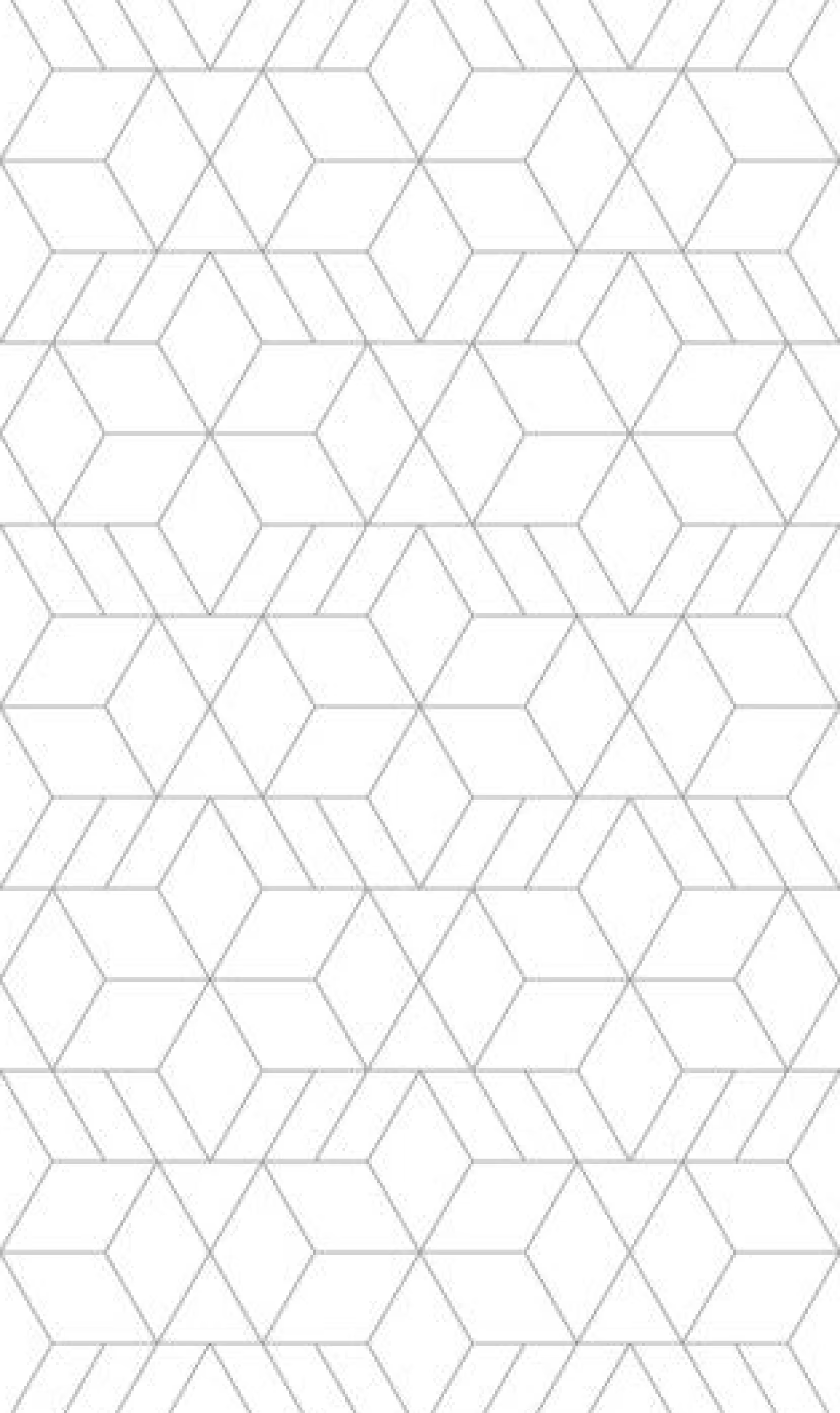This is our approach
That way you know exactly where you stand!
.avif)

Consultation
During this meeting we get to know each other better. We would like to hear more about your organization and what you are up against. we will tell you more about the possibilities of VionA. Based on this conversation, we can help you think about which processes are interesting to automate. do we click? Then we plan a Company Scan or start a pilot.
- Physical or online
- Quick insight into opportunities
- Online call self-scheduling

Business Scan
We are happy to come by and map your business processes high over. We look for improvement potential. With this we can determine which processes are interesting for automation. You will receive a report with the savings potential and the cost estimate. Together we determine which processes we want to start with.
- Total overview of main processes with automation capabilities
- Mapping improvement potential
- Estimate savings and costs

Mapping processes
The processes to be automated are mapped out in detail step by step so that we understand them properly from A to Z. We then work these out and send them to you so that you can go through them and discuss them internally. If everything is to your satisfaction, we can start building!

Building
The automation is built by our developers. This is usually realized within a few weeks! Then we test all the different scenarios together to make sure they are in place.

Commissioning automation
Your automation is ready to work for you! We'll carefully coordinate when it goes live so we're both ready. In addition, you'll get an explanation of how it works and what to expect.

Monitoring
We permanently monitor all processes. As soon as a robot crashes, we receive a notification of this to follow it up. Often we have solved it before you realize it. Optionally, we can also develop a dashboard so you can see how much the robot has been working for you lately.